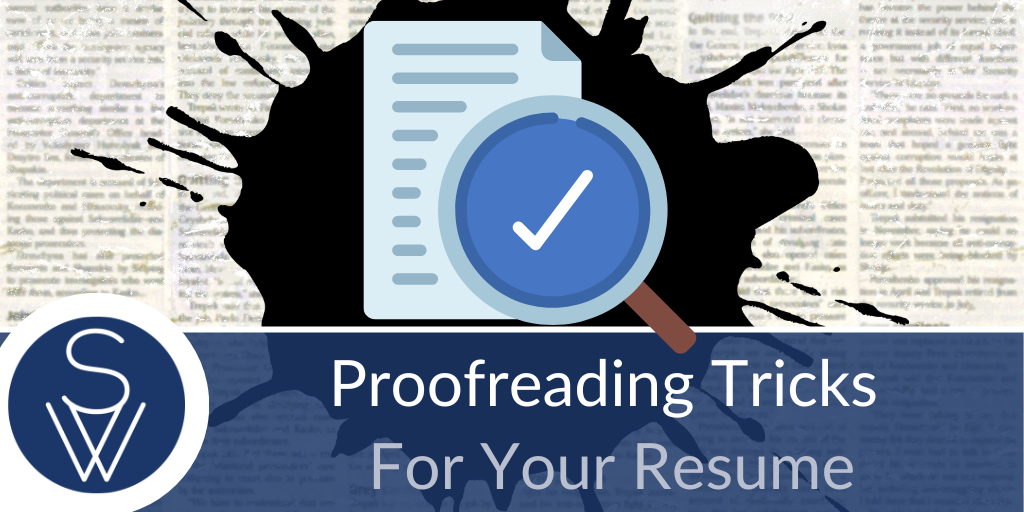
A well-crafted, error-free resume is more than a nice-to-have; it's a strategic marketing tool for job seekers. It’s the first impression you’ll create with executive recruiters and hiring managers each of whom will rarely spend more than a few seconds scanning it before deciding whether to toss it in the Yes, No, or Maybe pile.
It's not ready until it's proofread
As an executive recruiter, I actively recruit and vet successful professionals for positions ranging between middle management and the C-suite. Every week. If there is one thing that confounds and surprises me more than most things in my line of work, it is this: I frequently receive resumes that contain obvious errors.
Spelling, punctuation, grammar, inconsistent syntax… you name it, I've seen it. Keep in mind, these are resumes from talented candidates, whose qualifications often tower above their competition, and who are seeking a position that will, certainly demand strengths in written communication, persuasiveness, and evidence of a strong commitment to quality.
The most common mistakes are small ones, the sort of things that would barely raise an eyebrow in standard, informal email. But in a resume, they can create an impression of a candidate who rushed to add their most recent job or update their employment dates without doing a thorough review. Some errors are more egregious and can leave the impression of someone who isn’t concerned with the quality of a work product before it is sent out, or whose everyday working process is simply too careless for them to be considered.
Is that really who these people are? No, probably not. But a resume containing more than one minor mistake does put the candidate at a disadvantage. I think I’ve figured out how this happens: candidates are confusing their editing with proofreading.
Did you really proofread it (or just review and edit)?
Proofreading is an essential - final - step in the resume creation process that goes beyond spotting and correcting obvious typos or grammatical errors. It ensures that your resume is 100% free of errors while clearly and effectively communicating your professional brand narrative. Thorough proofreading transforms a resume from a basic list of jobs to a compelling story that highlights your unique qualifications as a top candidate and the value you can bring to the employer.
Yet, a simple commitment to this proofreading process can be the critical distinction that sets your resume apart in a sea of candidates. Here are the steps that I see too many candidates skip. (I’ve also added a few more advanced recommendations from professional proofreaders, below.)
Assemble everything you need
Before you dive in, understand that proofreading takes planning and a rigorously disciplined process - and accept that it can be tedious. If you’ve never really done it before, trust me: you’ll be tempted to glaze over, skip a few steps, and tell yourself it’s all good. But don't cut corners. Recruiters aren’t looking for a resume written by Hemingway. But we are looking for a clear brand message about your strengths, written in a way that’s bold, direct, and doesn’t create confusion, doubt, or frustration.
That’s easiest to achieve when you plan, organize, and begin with the following materials on hand.
Job descriptions. Pull up each job description for which you're applying. These contain the keywords and qualifications your resume should reflect, making it easier for recruiters to see that you're a good fit for the position. If you don’t have the job descriptions readily available, don't wing it from memory. Find them and pull them up on the screen.
Your latest resume versions, (digital and printed). By the time you’re ready for the proofreading phase of your editing process, you probably have more than one resume version (each one customized for a particular job or specific job title). You’ll be working with your drafts in digital form and in printed copies (more on that below).
Start with your digital versions: keyword matching
I’m assuming you have already identified and listed the keywords and key phrases from each job description and that you have already incorporated those terms into each corresponding resume draft. (Reminder: these are the words and phrases that the hiring manager has deemed most descriptive of the job and the ideal candidate they want to fill it.)
Before you move to your paper-based steps (outlined below), use the search function on each resume draft to ensure two things: 1. all keywords and phrases (that accurately reflect your experience and capabilities) are present; 2. your use of each term makes sense, reads fluidly, and isn’t overly repetitive. While keyword stuffing seems like it will help you get through the Applicant Tracking System (ATS), it risks looking robotic and meaningless to the hiring manager.
Use the print-and-red-pen technique
Yes, it sounds old school, but proofreading from a printed copy makes it easier for human eyes to spot issues. Print your latest draft. Get out your pen, pencil, or marker (in any color but blue or black). Then methodically review each section, marking areas that need correcting, replacing, or rethinking. Seeing your resume in this tangible form often helps catch errors or inconsistencies that our eyes too often skip on a screen.
Check for grammar, spelling, punctuation, and syntax
Carefully inspect each line for errors in any of these areas. When in doubt, refer to a credible reference, like Strunk and White’s "Elements of Style" or Lynne Truss’ "Eats Shoots and Leaves."
Grammar: Pay close attention to subject-verb agreement, proper tense usage, and the correct forms of words. Ensure that pronouns refer to the appropriate nouns, and watch for misplaced modifiers that could make your sentences confusing.
Spelling: The spell check function in your word processor is always a helpful early step. But it can’t catch everything. Homophones, for example (words that sound the same but have different meanings and spellings, like "there," "their," and "they're") can slip right through the cracks. Proper nouns, technical jargon, or industry-specific terminology run the same risks.
Punctuation: Examine your use of commas, semicolons, colons, and periods. These can significantly affect the readability of your resume. Some punctuation choices are a matter of personal preference (like the Oxford comma). That’s fine. Do what you prefer. Just don’t switch back and forth between styles. Choose your standard and stick with it.
Apostrophes: Apostrophes are often misused. Unless you’re 100% confident in your usage of them, refer to a reference guide.
Quotation Marks: Only use quotation marks to denote quoted or spoken language, not for emphasis. Recruiters will tell you that quotation marks used to emphasize something have about the same effect as air quotes in conversation. (Almost always annoying.)
Hyphens and Dashes: Understand the difference between hyphens (-), en dashes (–), and em dashes (—). Hyphens are for compound adjectives (e.g., high-pressure situation) and number ranges. En dashes connect ranges of numbers and dates, while em dashes can be a stylistic choice to replace commas, parentheses, or colons for emphasis or clarification.
Complex Sentences: Avoid overly complex sentences that might confuse the reader. If a sentence has more than two commas, see if you can break it into simpler, separate thoughts.
Consistency in Bullet Points: If you're using bullet points to list accomplishments or job duties, start each point with the same part of speech, such as a verb, and maintain the same grammatical structure for a clean, uniform look.
Overused words. If you notice that some words are repeated too many times, go back to your digital version, use the Search and Replace function, and swap in some synonyms.
Step back and assess
Never underestimate the impact of the formatting details; they play a crucial role in creating an immediate visual impact. To ensure consistency in formatting and style, scrutinize these elements:
Font and Size: Choose a professional font and stick with one or two sizes throughout — one for headers and one for body content. This uniformity helps in maintaining a neat and organized appearance.
Margins and Spacing: Set uniform margins on all sides and ensure consistent spacing, especially between headings, sections, and bullet points. Adequate white space improves readability.
Bold and Italics: Use bold and italics sparingly to highlight important information. Overuse can create a cluttered look and dilute the impact of these formatting tools.
Alignment: To project a polished and structured look, align all content to the left; this also optimizes readability.
Consistent Formatting: Apply the same formatting rules for all similar elements, such as job titles, dates of employment, and education credentials to facilitate a quick scan by the recruiter.
Stylistic Consistency: Whether you opt for bullet points, paragraph style, or a combination for describing your career experience, education, etc., ensure you apply your choices consistently throughout your resume.
Section Headings: Keep section headings clear, distinct, and formatted in the same style. This helps sections stand out and guides the reader's eye through your professional storyline.
Beyond the basics: advanced proofreading techniques
Reverse Proofreading. While standard proofreading involves reading the document from the beginning to the end, reverse proofreading – reading the text backwards, from the end to the beginning – allows you to focus on individual words and sentences without being influenced by the overall context. Keep in mind that reverse proofreading can’t be substituted for standard proofreading (because reading in reverse will prevent you from spotting syntax and other usage issues). But it is extremely helpful as an additional step. Here's how it works:
- Start at the end: Begin with the last sentence of your document and read it word by word from the end to the start. This disjointed method forces you to look at the words outside their typical context.
- Word-by-word analysis: Isolate each word to check for correct spelling independently of sentence flow. This often highlights typos and repeated words that might otherwise go unnoticed.
- Check punctuation separately: Pay special attention to punctuation as you read backwards. Since the natural reading flow is disrupted, misplaced or missing punctuation marks become more apparent.
- Use a barrier to block everything under the line you’re reviewing: Place a ruler or a piece of paper below each line as you go, helping to isolate text and maintain focus only on the line you’re reviewing.
- Slow Down: Take your time with each word and sentence. Rushing through the process can reduce the effectiveness of reverse proofreading.
Reading out loud. Reading your resume aloud can help pinpoint areas that, while technically fine, may just sound wrong. Hearing the words can help pinpoint run-on sentences, or phrasing that is unclear, overly complex, or redundant.
Peer review. If you know someone who is detail oriented, conscientious, and willing to help you, ask them to be an extra set of proofreading eyes and ears. We’re only human. After staring at the same thing countless times over a long period, we simply stop noticing some of the messy parts. But for a headhunter seeing your resume for the first time, the flaws leap off the page. Recruiters see it all.
Bringing in a second person can help identify the elements in your resume you may have stopped seeing.
A word about proofreading apps
Digital aids are excellent tools for quickly reducing that first wave of writing clutter. But no tool is foolproof yet. If you blindly accept every recommendation, you risk creating new issues, instead of resolving existing ones.
For hiring managers and recruiters, the strongest resumes present the candidate’s brand, with content that is appealing, persuasive, and free of off-brand distractions. Invest the effort. By fully committing to each step of the review, you will make a stronger, more memorable first impression.
At SkyWater Search Partners, we’re always seeking talented candidates for many of the Twin Cities and Chicago areas’ top employers. If you see a position that might be the right fit for you, I hope you’ll reach out and send us your resume. We would love to hear from you!







