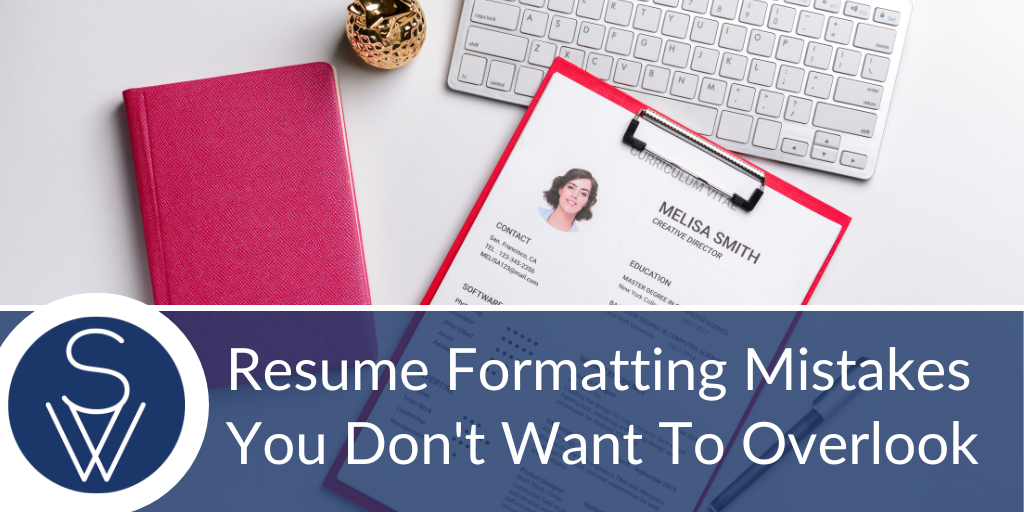
As an executive recruiter, I see 100s of resumes a month. I understand that, especially in a candidate's market, some job seekers may not feel that they need to take the time to proofread their resumes and check for formatting mistakes. However, submitting a resume that isn't formatted well is a sloppy move, and doesn't put your best foot forward.
With that in mind, here are the most common resume formatting issues that I see. Don't let your resume into an employer's inbox with these mistakes:
A blank page at the end of your resume.
(or only one or two lines of text on that final page).
Scroll to the end of your resume, and delete the blank paragraph that is causing your document to create an extra blank page. Or if you have one or two lines of text on this final page, see if you can re-word a few of your sentences elsewhere in the document to bring those lines of text up onto a fuller page. The goal is to keep your resume to one or two pages if possible. If your last page is so close to being able to be removed, do everything you can to remove it.
Uneven margins.
Believe it or not, I've seen resumes that have wide margins on the left and a thin margin on the right. It's noticeable and wonky. One-inch margins are standard. If you need to fudge that a little bit to fit your text onto fewer pages, that's okay but don't stray too far from one-inch margins, and keep the document symmetrical.
How to edit margins in Microsoft Word.
How to edit margins in Google Docs.
How to edit margin in Apple Pages.
Different fonts throughout the resume.
Select all of your text and make sure you're using the same font for all of it. It's okay if your font sizes are different between headers and paragraph or bulleted text.
No headers or bullets (no formatting)
It is nice to break up the resume visually by using header fonts and bullet points to help organize content. If you're looking for some templates or examples of professional and creative resumes, check out this list of resume templates.
Spelling and Grammer Mistakes.
Take the time to carefully proofread your resume, and ask a friend to look it over also. I recommend Grammerly for help with this as well.
Looking for more resume tips?
We've got more resume resources for you here!







